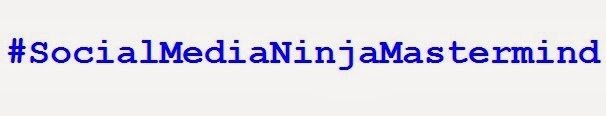FREE FULL-FEATURE Autoresponder System... Click Here
FREE FULL-FEATURE Autoresponder System... Click Here
In the first and second part, I talked
about how to create your Twitter handle user name, what to use and MOST
IMPORTANTLY what NOT to use as your Twitter handle or user name. We also discussed choosing your user name is
so important and I shared some tips about how to relate your user name with
what you do or your business.
Then I talked about how and what
you should write on the Bio spot of your Twitter Profile and how you should
make your bio precise yet of right size to also accommodate your landing page
URL.
Then I talked about how to choose
your profile picture and what NOT to use as your profile picture such as
LUSCIOUS RED LIPS or a shot of your eyeball or crazy stuff like that. Also, you can use your brand as a background of
your profile picture.
Then I talked about why it's a
great idea to put your location on your Twitter profile because it increases
your Twitter profile's chances to show up in searches.
I also talked about how to be
precise in the stipulated 140 characters per tweet and send your message across
to your visitors.
Then I talked about automatic
tweets and manual tweets and which one is better or works well for your
business.
Then I talked about what it is that
you should be tweeting about and how to find out if people are engaging with
you on Twitter.
Finally, I talked about what is
Hashtag Chat or Tweet Chat and how you can use Tweet Chat as a brand building
tool.
- Today, the first thing that I am going to touch upon is followers and how that works.
The most important thing to keep
in mind when it comes to followers is that is not some kind of competition
where you need to have the most followers in the world. You would rather have 200 people that are
going to listen to everything that you say and subscribe to your offer or buy your
stuff than 200,000 people who aren’t even going to give a care to what you say.
A great way to grow your
follower list is to just engage people in whatever it is that you do. You can engage them in your conversations,
get them to know who you are, get them to become related to you and what you
are doing. You should also feel free to add
people if you think they are relevant. Remember,
if someone doesn’t respond, it’s not the end of the world but if someone’s not
engaging with you, then there is no need to have them on your list. I would suggest you de-list those followers that
are not engaging with you the way you would like them to engage with you.
Remember, it’s always good to
have Quality rather than Quantity. The
quality of your followers and the quality of their engagement with you what
matters most, NOT how many followers you have.
Also, DO NOT keep asking
people to follow you. This is something
that I would advise against strongly.
- Next thing I want to talk about is Twitter list. What are Twitter lists?
Lists are a great
way to control the clutter that comes through on Twitter. The thing with lists is that you may have a
selection of industry experts and you want to just see what they are talking
about and you don’t want the rest of your followers adding some bits and pieces
and adding links to that. You just want
to go and clearly see exactly what the experts are following. Let’s say you are in the area of personal
development, for instance, and you might want to have people like Anthony
Robbins in the list because you want to see what sort of content they are
delivering through their Twitter stream.
You can do that by logging into a list or you can just add them into a list
and the process of doing that is very simple – just clicking your list would
fill list with those people in it – and then you are going to get in a Twitter
stream like a normal Twitter stream, except that it’s only those people’s
tweets that are coming through. So, it’s
a great way to concentrate on who it is that you want to concentrate on.
There are companies that
do this with their customers. They find
the Tweeter names and they will put the customers into the list and their
social engagement sector or whatever they call that part of the business can
just look through their customers’ tweets and keep an eye on their customers’
tweets and say “Hey, thanks for…” and just respond to and add value to their
customers and that way they have interaction with their customers at all times.
You can create your own list and you may make
one that’s exactly your customers, maybe your mentors, maybe industry news and
then add different people to each of those lists.
You can also subscribe to other people’s lists
or join them. If the list is public,
then you can go and find them and also join that list. So, remember, you can set your list to public
and that way, you can have people subscribing to your list as well which opens
up another avenue of conversation.
- To wrap up the final part of the Twitter Weekend episode, I am going to touch upon a tool that I like to use and it’s search.twitter.com.
It’s a great place
to search your industry. That’s the advance
Twitter search tool and it allows you to keep a watch on the competition. You can put in tweets that are going to a
certain person. So, let’s say a
competition’s Twitter handle is @MyCompetiton.
So, you can put in @MyCompetition and on the tweets that are going to
that person, you can see all of their mentions and happenings and that way you
can keep a watch on them. You can find
out tweets that are coming from that person and find out all the tweets about
that person as well. So, it’s a really
cool way to keep an eye on what’s going on in your niche and with your
competition.
I will talk more about creating QUALITY
Twitter followers, Twitter Lists and also the advanced search option on Twitter
that is search.twitter.com on my podcast at http://socialmediatips.podbean.com/
in the coming episodes. These are some
awesome tools that you can use when it comes to creating awareness for your
brand.
And that brings us to the
end of the Twitter Weekend episode. Please
let me know if this episode has been helpful to you and any other comments or
suggestions you have in the comments section of this Spreecast.
You Can Engage With Me on Twitter @RajQuic
If you find this post helpful and/or if you have your own inputs, please feel free to share in the comments section.
Rajat Dutta
Quic Social Media Tips
 FREE FULL-FEATURE Autoresponder System... Click Here
FREE FULL-FEATURE Autoresponder System... Click Here